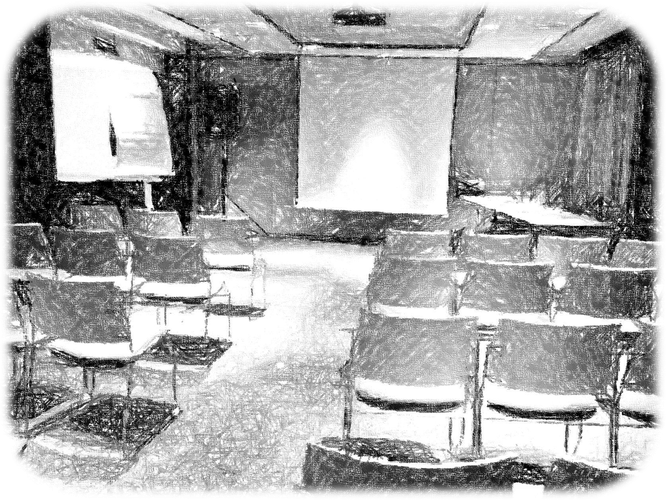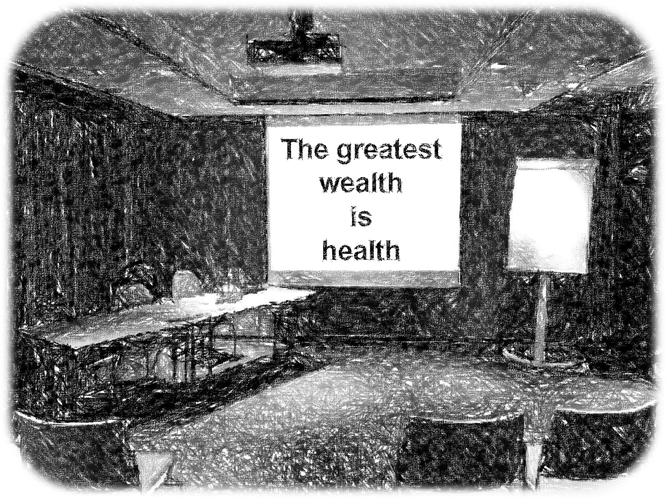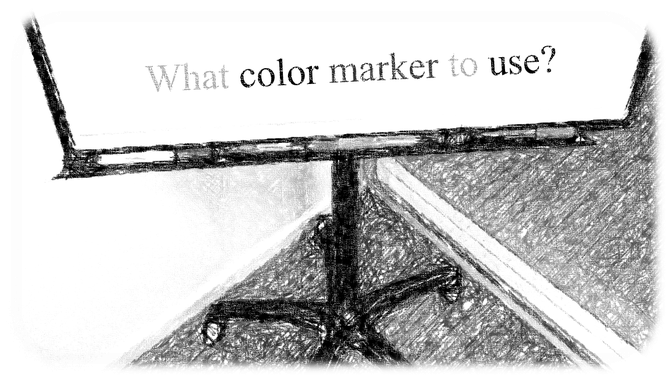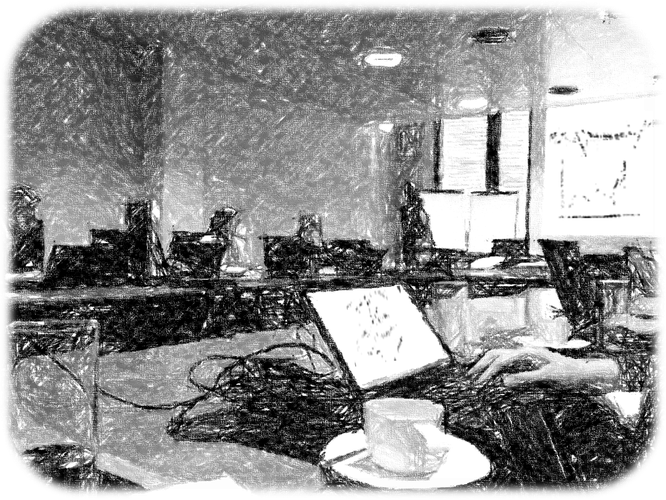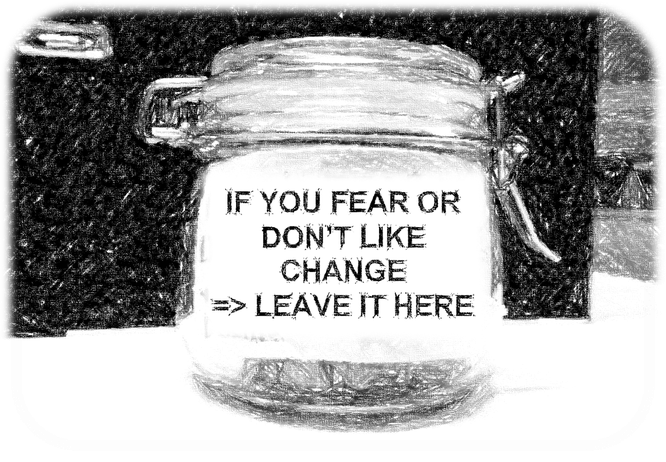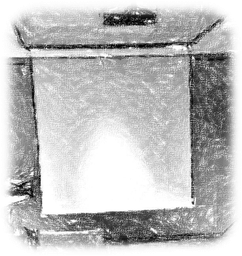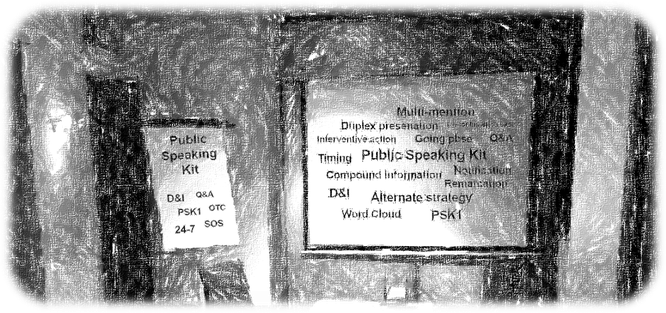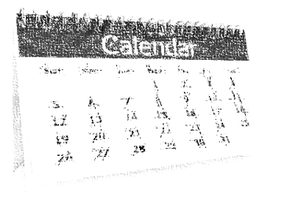Blog (older posts)

Read our Blog to keep up to date with the latest developments and collect some interesting tips and tricks from the world of public speaking. We also use the Blog to provide insights regarding presentations recorded on video. Look at how others are performing and learn from the feedback. Do you have any suggestions for our blog? Anything you would like us to focus on or review a particular presentation? Don't hesitate to contact us.
Welcome!

Welcome on the website www.publicspeakingkit.com !
Public Speaking Kit

Compile a Public Speaking Kit for yourself or for somebody else. The Public Speaking Kit is a perfect gift for anyone who needs to speak in public. Companies can order one or more Public Speaking Kit's to make available to their employees. The right tools and taking advantage of the tips and tricks will enhance the quality of speaking in front of an audience (internally, trainings, speeches and externally towards clients and other stakeholders).
Keep track of the exiting developments on this website and don't forget to sign-up for the newsletter.
Public Speaking Kit on Facebook

Public Speaking Kit is also present on Facebook. We want to keep you informed and share tips and tricks to enable you to improve your public speaking skills. Explore this website and keep track of the latest
developments.
You can now also follow us on www.facebook.com/publicspeakingkit.
Ready to present for an audience?

Being able to present something for an audience is difficult to get wright and easy to do wrong. Do you need to present something for a (small) group of people or do you know someone who does? Need help, looking for advise? You obviously don’t want to waste time to read through hundreds of pages of literature to find the best tips and advises that work in your situation. Via this website we will offer easy to follow tips, tricks and all the tools that you need to be recognized as excellent public speaker. There are no secrets, only information and tools that you currently may not have.
Public Speaking Kit on Twitter

There are more and more options available to follow the latest developments regarding the Public Speaking Kit and obtain tips
and tricks to improve your public speaking skills.
You can now also follow us on Twitter.
Room set-up for a successful presentation

How do you set-up a room for a presentation? What room set-up works best to support your successful presentation? How best to arrange for the seats and presentation aids like a projector screen and flip over chart? A good set-up will enhance the perceived quality of your presentation. To be recognized as excellent public speaker it is important that you know how best to arrange for the set-up in a room.
What are the good and bad aspects of the set-up of the room as shown on the picture above? Via the information on this website we will provide you with great insights, tips and tricks for the best set-up on various different locations.
The perfect presentation slide deck

A lot of presentations are supported with a slide deck. For some people, preparing for a presentation equals making a slide deck. Preparing for a presentation includes more than just making some slides, as you will see in the various tips and tricks that we share with you. However, a good slide deck can enhance the perceived quality of your presentation. But what to put on a slide and what not to put on a slide? What are the key features of a perfect slide? Is it good to use text, tables, pictures or a combination of this on a slide? How best to use animations on a slide or to make a transition from one slide to the next? Do you take advantage of embedding a video into your slide deck that will automatically start by just using a wireless pointer? We gathered the best tips and tricks to support you in making the perfect presentation slide deck.
You can take advantage of a quality review of the slides that you intend to use during your presentation (“Presentation Slides Check”).
Great start of your presentation

The audience is anxiously waiting for your presentation. They are curious about how you will perform and what you have to say. You obviously want to get it right from the start and avoid losing the attention of your audience. But how can you best start your presentation? What can you do to avoid a big failure? We will introduce a simple model that includes 4 aspects that should be included in the start of your presentation.
The model is called the “CORB” model and it entails a ‘basket’ of 4 aspects that should be part of the start of your presentation. This model can be applied for all presentations / public speaking opportunities and when applied will significantly enhance your public speaking skills. Practice has proven that if you miss one of the 4 aspects of the CORB model in the introduction of your presentation it will reduce the quality of the presentation / speech from the perspective of your audience. In the book that forms part of the Public Speaking Kit we will describe the application of the CORB model and provide tips and tricks on how to put the CORB model in practice.
Use professional tools

To give an excellent presentation you need to be able to rely on helpful professional tools. You do not want to rely on someone else’s wireless pointer for your presentation. Avoid stress matters like “is it available when I need to present?”, “is it properly working?” or “how does it actually work”? Avoid all these potential issues and bring your own wireless pointer. Get yourself a high quality wireless pointer as used by professionals. A good one will support you to move your presentation skills to the next level and includes many features as for example a timer. We have tested various wireless pointers and, based on our experience, included the best one in the PublicSpeakingKit.
Duo-presentation

Giving a presentation with somebody else (“duo-presentation”) could result in one plus one equals more than two. Duo-presentations can be very engaging for the audience and have an increase benefit as the presenters can support each other (you are not alone). However, there are also multiple matters to consider to get the best duo-presentation or presentations that you do together with multiple other persons. In the book that forms part of the Public Speaking Kit we will share various tips and tricks to become excellent in presenting together with others.
Get back the attention of (members of) your audience

It could be very disturbing if someone or some people of your audience are not paying attention to you when you are presenting. There are different things you can do to resolve this. You should start with a ‘level one’ action and increase to a next level if the ‘level one’ action doesn’t have an effect. Read all about the different techniques that you can use to get back the attention of your audience in the book that is part of the Public Speaking Kit.
Arrange the room to suit your presentation

Imagine that you arrive at the location for your presentation and the first thing you see is a large pillar in the middle of the room that is blocking the view… What to do next? You obviously can’t move the pillar as it is part of the construction of the building. You can re-arrange where to put the seats in the room, the location of the projection screen and you can direct people where to sit. There are multiple things to consider to avoid having the set-up of a room negatively impact the perceived quality of your presentation. Read the tips and tricks about this topic in the book that is part of the Public Speaking Kit.
How to overcome nerves?

Most people will feel nervous for speaking in front of an audience. You may have seen a study about what people fear most and public speaking is ranked before the fear of dying or fear of heights. There are a lot of things that you can to reduce feeling nervous. The various tips and tricks as described in the book Public Speaking Excellence will help against the nerves.
Markers

If you are presenting in front of an audience you may want to write something down on a flip-over chart as part of your presentation. You want to avoid that the markers don’t work or there are only markers that work with colours that are hard to read from a distance. The solution is easy: Bring your own markers as part of your Public Speaking Kit. You can obtain proven high quality markers via our store.
How to address a question?

Imagine that you stand in front of a group presenting about a certain topic. And there you have it: someone from the audience has a question. There are a couple of things to do to best answer the question. There are also some things that you should not do when answering the question. In the book Public Speaking Excellence, you will find some great strategies on how to address a question from the audience.
How to address a difficult question?

Knowing how to address a question from the audience in the best possible manner is one thing, but what if you don’t know the answer? What to do? We have some great tips and tricks for you to follow which will help you to get out of a difficult situation when you don’t know the answer of a question from your audience. Read all about it in the book Public Speaking Excellence.
Clear start of your presentation

It needs to be very clear that you started your presentation. If people didn’t notice you started, they will miss the very important beginning. You should ensure that it is apparent for your audience that they need to pay attention to you as you will start your presentation. But how can you ensure a clear start of your presentation? How do you avoid that people didn’t notice that the presentation started? In the book Public Speaking Excellence that forms part of your Public Speaking Kit you can find multiple tips and tricks to ensure a clear start of your presentation.
Use a presentation (public speaking) checklist

Are you afraid of missing something important that you should do as part of the preparation of your presentation / speaking in front of an audience? You can avoid stress and ensure the preparation process remains well organized by using a checklist.
You can use a checklist to prepare and get ready for the moment till you will begin your presentation. The book that forms part of the Public Speaking Kit will include some great bonus materials that are being made available for a limited period of time. One of the bonus materials is a checklist to get ready for your presentation. You can use and enhance this checklist to avoid that you miss some important matters before the attention of the audience turns towards you.
Tips & tricks for giving a great speech

Giving a speech is difficult and a lot of people struggle to do this or even try to avoid it. However, if you are able to give a good speech it will be rewarding for the person(s) to which the speech is addressed and it will be rewarding for you as it will make you being recognized as a great public speaker.
A lot of the tips and tricks as described in the book Public Speaking Excellence – Tips and tricks on how to become an excellent presenter – should be followed to provide a great speech. The tips in the booklet – Give a speech – provide some additional insights that are specific for giving a speech. This booklet is part of a set with some great bonus materials that is being made available for a limited period of time.
How to best use charts in your presentation?

The use of charts in your presentation slide deck can be a powerful tool to show a lot of data in an easy to read overview. Bar charts (horizontal orientation) and column charts (vertical orientation) can be used to show a comparison of data sets. There are some things to consider when you use charts to show during your presentation. Read the best tips and tricks about the use of charts as part of your presentation slide deck in the book Public Speaking Excellence.
Remember that you control the audience

You have a big advantage compared to your audience. You know what is going to happen next and you can steer the actions / feelings of your audience by means of what you say and do. How to best control the audience? The Public Speaking Kit includes a book with a lot great tips and tricks that you can put in practice to control your audience.
Practice your presentation at the location

If you want to give an excellent presentation it is important to practice. You can best practice your presentation at the actual location where you need to give the presentation. It may not always be possible, but try to arrange for practicing the presentation at the location. To practice at the location will have a lot of benefits. One of the benefits is that you can test all the tools and equipment at the location (for example projector, microphone, etc.). There are a lot of things to consider when you practice at the location. Read more about it in the book Public Speaking Excellence – Tips and tricks on how to become an excellent presenter.
How to prepare great content for your presentation?

You need to prepare good content for your presentation. You can be comfortable to speak in front of a group, but if the content is not of high quality it is less likely that that you will be perceived as a great public speaker. But how can you develop great content for your presentation? How to get inspired? What will work and what doesn’t work in terms of content for your presentation? What type of content for your presentation that you will give will leave an amazing lasting impression with your audience? We have collected fantastic tips in the book that is part of the Public Speaking Kit to develop great content for your presentation.
The best tips for using a chart instead of a table on a presentation slide

It is better to use a chart instead of a table with data on a presentation slide. A simple visual cart is easier to understand by an audience compared to a large table with data. Using a column-, pie-, line or bar-chart can enhance the quality of your presentation. Charts can contain a lot of data and make it easy to identify trends / key matters in a visual manner compared to a table with data. But what type of chart is best to use in your presentation? A column chart or a bar chart? A line chart or a pie chart? In the book that is part of the Public Speaking Kit you will find the best tips of using charts in your presentation. Learn about the advantages and disadvantages of the different type of charts that you can use as part of your supporting presentation slide deck.
Start your presentation with a "fundamental interest grabber"

When you start your presentation you want to grab the attention of your audience immediately. You can do this by starting your presentation with a “fundamental interest grabber”. There are different types of “fundamental interest grabbers”. Some work better than others. We have collected some of the best fundamental interest grabbers that you can apply at the start of your presentation. Easy to learn and with great effect to immediately grab the attention of your audience. Read about the best “fundamental interest grabbers” in the book that is part of the Public Speaking Kit: Public Speaking Excellence – Tips and tricks on how to become an excellent presenter.
Prepare your stage for successful public speaking

Before you start to speak in front of an audience you want to make sure that your stage is set-up and ready for a safe and successful presentation. There are a lot of things to think about for setting up your stage. The Public Speaking Kit contains a checklist with the things to do to set ready the perfect stage for public speaking. One of the things to consider is your safety. You don’t want to trip over a cable that is on the floor.

To avoid this from happening you need to ensure that there are no loose cables or other objects like computer bags on the floor that you can fall over. As part of giving an excellent presentation you will be walking around a bit, so make sure there is nothing on the floor that bears a risk of tripping over.
The Public Speaking Kit contains a role of tape that can be used to stick cables of projectors / beamers, computers or other equipment to the floor. Use this tape to avoid embarrassing accidents. Use the checklist that is part of the Public Speaking Kit to ensure you don’t forget about any of the other important aspects of getting ready for speaking in front of an audience.
Tips for the use of visuals during your presentation

You can enhance the quality and understandability of your presentation / speech by using visual images. For example a picture on a presentation slide, a prop that you bring along to show to the audience or describing a visual image for your audience can be very effective to bring across your message. Using visuals will also assist in making it easier to keep your audience engaged. The Public Speaking Kit includes an example of a presentation slide deck that includes powerful images that you can use during your presentation. In the book “Public Speaking Excellence” we share amazing examples of using visuals during a presentation that you can easily use to enhance the quality and effectiveness of your presentation.
How to ensure that your speech or presentation is being heard?

You obviously want to avoid a situation where your audience can see you but not everybody can hear you. Some say that every person in the room acts as an open window.

Every person in the room will "absorb" some of the sound. This means that the more people in the room the louder you need to speak to ensure your entire audience can hear what you are saying. There is obviously a limit in regards to how loud you can speak. At one point you should consider using a microphone.
There are multiple tips and tricks in this regard to ensuring that your audience can hear you. Take advantage of the tips to ensure that your presentation / speech is being heard (you are in control) and tips to check that your audience is able to hear you. Read all about it in the book that forms part of the Public Speaking Kit.
Top tips for effective presentations

You want your audience to understand the key message of your presentation. Your presentation needs to be effective to accomplish the objective of your presentation. You want your audience to:
- Know something,
- Start to do something,
- Continue to do something, and/or
- Stop doing something.
A presentation in front of an audience is a very powerful tool to accomplish this. An effective presentation can make something possible what appeared to be impossible. There are some top tips for effective presentations that you can use for your advantage. Do you know who said the following? “I will give you 100 thousand now if I can get 10 percent of your future income. However, I will give you 150 thousand now if I can get 10 percent of your future income and you are a good public speaker”
Being able to provide an effective presentation will benefit you and the people around you. Compile you own Public Speaking Kit that includes the book Public Speaking Excellence to be able to enhance your public speaking skills and give effective presentations.
Be the energy in the room

Did you ever face an audience that clearly wasn't interested in what you had to say and didn't pay attention? Do you know what the reason was? Were you interested in and enthusiastic about the topic that you had to speak about? Did you show your enthusiasm to your audience?
You can see where the questions above are leading to. If you are not expressing interest and enthusiasm about the topic that you are talking about you also shouldn't expect that you audience will be interested and get engaged. You should be the energy in the room and express your interest and enthusiasm about the topic. This is also why it takes a lot of energy to speak in front of an audience and it is normal to be exhausted after a presentation. Express your interest and energy about the topic towards your audience to engage them. Do you want to know more about for example the preparation phase for speaking in front of an audience to ensure you have sufficient energy to engage your audience? Read the tips and tricks in the book Public Speaking Excellence that is part of the Public Speaking Kit.
Consider the attention span of your audience

The attention span is the time that your audience can concentrate and pay attention. Some say that the maximum attention span of an audience is 20 minutes. You should organize you presentation in such a way that you have your audience focus, renew the attention span when needed and don’t miss any of the important points that you have to share during your presentation. Your audience should be able to focus on what you have to say and what they have to do. Read the book that is part of the Public Speaking Kit for tips and tricks about how to optimize your presentation to suit the attention span of your audience. Learn how to extend and renew the attention span of your audience. Achieve your goals and consider the attention span of your audience.
The secret of body language when presenting

Communication during a presentation is obviously done by means of what you say, but another important part is your body language. Does your body language express confidence or do you express a level of terror because you are very nervous?

There are multiple things to consider to ensure your body language is enforcing your communication intentions when speaking in front of an audience.
There are no real secrets in regards to body language when presenting. Maybe you just don't have all the information.
Read tips and tricks in the book Public Speaking Excellence and learn how to control your nerves and optimize your body language for a better presentation.
Public speaking: professional appearance

You want your audience to listen to you and to respect you. To earn the respect of your audience and ensure that they will pay attention to you there are many things to consider. Think for example about how you come across even before you start your presentation. What if you enter the room and you carry all your presentation materials in a plastic bag. What is the message that this conveys? Would you appear like a professional speaker when carrying a plastic bag with all your presentation materials?

You will need a handy briefcase to carry all the materials from the Public Speaking Kit with you. A functional, durable briefcase or mobile office is perfect to carry all the supporting materials that you need to give an excellent presentation in front of an audience. Have a look at our store that is part of this website to compile your own Public Speaking Kit.
The power of silence when speaking in front of an audience

Sometimes not saying anything can be more impactful than saying something. Silence can be a very powerful tool when used correctly during your speech or presentation. Presenting in front of a group of people is like having a conversation with them without the immediate vocal response that you have during a normal discussion. Your audience is thinking about what you are saying and processing the information in their minds. You should think about it this way:
-
You are talking to your audience.
- Your audience talks back to you in silence by thinking about what you just said.
If you are talking on and on and on, without any brief moment of silence for your audience to think and reflect on what you just said it is like having a discussion with someone without giving the other person the opportunity to respond / say anything. Not letting the other person respond during a conversation is rude. If you don’t have some pauses / silence during your presentation you are being rude towards your audience. Allow them to think about an important point that you made during your presentation, by giving them a moment / few seconds to think. Don’t continue talking to fill the room with sound. Leave brief moments for your audience to think and by doing that get them engaged in the discussion that you have with your audience when presenting. Silence is a powerful tool that you have to deliver more effective and better presentations. Read more tips and tricks about it in the book that is part of the Public Speaking Kit.
Walk during your presentation?

Are you standing still or do you walk (a bit) during your presentation in front of an audience? Do you walk and talk? Adding movement during your presentation can be good. However, it should not be as if your audience is watching a tennis match. Read fantastic tips about movement and walking during your presentation in the book Public Speaking Excellence that will enable you to optimize your presentation skills.
Fantastic duo-presentation

Giving a presentation together with somebody else (“duo-presentation”) means that you also need to support each other. Did you agree on giving certain signals to each other to keep track on timing, when it is time to move on, when you lost it and don’t know what to do next, or need help in answering a question or providing an example? A fantastic duo-presentation can lead to great results. To give a fantastic duo-presentation you will need to be well prepared. In the book that is part of the Public Speaking Kit we have dedicated a separate chapter with tips and tricks to enable you to give a fantastic duo-presentation.
How to give a speech in a restaurant?

Where to stand and what best to do (or not to do) when giving a speech in a restaurant? Giving a speech in a restaurant will happen at various different occasions. There is a lot to learn about how best to give such a speech. What you need to do and say may be different depending on situation and if the speech is for one or multiple persons of the group. Giving a speech in a restaurant is almost like a specific discipline within the art of public speaking. Read excellent tips and tricks about giving a speech in a restaurant in the book Public Speaking Excellence.
Should you speak from behind a presentation desk?

A “presentation desk” is available at various locations. Should you use such a presentation desk? Such a desk is blocking the view of the audience towards a big part of your body (almost like a shield).

Presenting is done with the entire body and therefore it is best not to block the view by a presentation desk.
I realize that you may think it is nice to use such a presentation desk as you can use it to lean against, avoid showing nerves (shaking) and put some papers with speaker notes on it. However, if you want to be recognized as an excellent public speaker it is better to try not to use a presentation desk.
Obtain the book that is part of the Public Speaking Kit for more tips and tricks to become an excellent public speaker.
How best to interact with your audience?

Interaction with your audience is important to keep your audience engaged. There are different techniques that you can use to interact with your audience. An interactive audience is great, but you don’t want to lose control and let your audience take over.

What are the do’s and don’ts to best interact with your audience? Interaction with your audience will start even before you start your presentation in front of an audience. Interaction with your audience doesn't end after you have spoken the last word of your speech / presentation. Read tips and tricks in the book that is part of the Public Speaking Kit for more information.
Use of quotes during your presentation

Using an interesting quote can raise the quality of your presentation. Quotes will make people think, can put things in perspective and add emotions or a concise view to your presentation. A quote can for example add a bit of fun or a new twist / insight to your presentation. If you use a quote from a famous person it may also add authority to your presentation (this famous person is just thinking like you / was also interested in the topic that you are speaking about). The quote obviously needs to be relevant for your presentation and it shouldn’t be too lengthy of difficult to understand as you don’t want to lose your audience. Remember the quote to get it right.
You may also show the quote on a slide as part of your presentation slide deck. Use a large contrasting font to ensure your audience can read it. For added impact you may consider asking your audience to read the following quote and then you show the slide with the quote. This will add some interesting dynamics to your presentation. It creates a moment of silence as instead of you saying the quote, the members of your audience have to read it themselves. It makes your audience to actively participate in your presentation and ‘hear’ the quote from themselves when they read it. This is impactful and you can then talk about the quote and make the link with your presentation. If you would like more tips on how to best organize a presentation slide deck that includes a quote, you may visit the presentation section of our website.
Presentation inspiration

Need content, ideas, inspiration for your presentation? Looking for something that will add interest to your presentation? Need to be creative? The book that is part of the Public Speaking Kit includes an amazing collection of tips and tricks to get creative and come up with fantastic content for your presentation. Get brilliant ideas / content for your presentation.
What to do with your hands when presenting?

Where to leave your hands when presenting? Leave them in your pockets? Hold something in your hands (paper, pen, pointer, tablet)? If you want to look like a professional presenter there are some things you should and should not do with your hands when presenting. Read further tips in tricks in the book “Public Speaking Excellence” that is part of the Public Speaking Kit.
How to organize your presentation / speech in a large room?

It may happen that you need to present in a room that is too large for your audience. Providing a speech for just a few persons in a very large room is not easy as it will be more difficult to create a good atmosphere. Having to present for a small audience in a large room is not easy. There are some things that you can do in regards to the arrangement of the room and the positioning of your audience that will significantly improve the success rate of your presentation. Read more about how to organize the location, set-up of the room, positioning of yourself and the audience. Get some excellent tips and tricks from the book that is part of the Public Speaking Kit.
What color marker should you use?

As part of your presentation you may use a flip-over chart. Depending on the size of the room and the number of people in your audience the use of a flip-over chart may be a very powerful tool to support your presentation. But what color marker should you use? The most common colours of markers are black, blue, green and red.
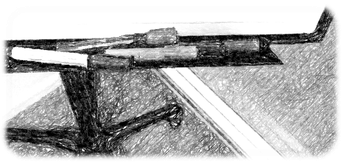
These colours are not equally interchangeable. For the best effect you should use specific colours of markers for specific things. It is important to consider what colour of marker you will use for writing text, creating a graph, list, table, picture, etc. on a flip-over chart. Using the right colour marker will improve the impact of your flip-over chart and enhance the quality of your presentation. Curious about what colour of marker you can best use? Read tips and tricks in the book that is part of the Public Speaking Kit. Also ensure that you are not reliant on others for markers. Avoid having to use poor quality / not working markers. It is recommended that you bring your own high quality markers as part of your Public Speaking Kit. Compile your own Public Speaking Kit and select high quality markers in our store.
Safety rules when presenting

Safety first: ensure you know where to find the emergency exit and who to contact in case of an emergency. When you are presenting in front of an audience and the fire alarm goes off or another emergency happens it is important that you know what is the best thing to do.
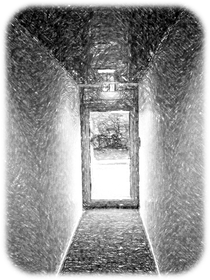
As you are the one standing in front of the audience, people may look at you for guidance and direction what to do. Be prepared and know what is the best thing to do.
Avoid dangerous situations for yourself and your audience. Do you know the emergency procedures? Ensure that you won't get
caught by surprise.
You can use a checklist to prepare and get ready for the moment till you will begin your presentation. We have developed a checklist that is part of the Public Speaking Kit that you can use and enhance to avoid that you miss some important matters before the attention of the audience turns towards you.
Memory aids for public speaking

When you are presenting in front of an audience you don’t want to forget something important or have your presentation derailed as you didn’t remember to mention a vital part.
There are some smart memory aids that you can use to ensure you don’t miss anything important.
A clever positioned computer screen with the speaker notes may be of assistance, but you can also project your speaker notes on a screen that is in the back of the room behind your audience.
There are also certain more ‘hidden memory aids’ that you can create. Put a list with items on a piece of paper on the back of a flip-over chart. When you for example are asking your audience to come up with a list of things that you write down on a flip-over chart paper you can have a quick look at the paper with the list that you have put on the back of the flip-over chart to ensure that you didn’t forgot any. You can read more tips and tricks about memory aids in the book that is part of the Public Speaking Kit.
Keep oversight for a top presentation

When preparing your presentation it is important that you don’t get lost in the details. Keep oversight to ensure that you remain on track. Ensure you allow for some time to step back and look at the content and the way you want to present it. Are you leading the audience in the right direction? Is it not too complex to follow? Are the presentation slides that you prepared of high quality? Need some tips and tricks to improve the content and delivery of your presentation? Have a look at the book that is part of the Public Speaking Kit.
Where to stand when writing on a flip-over chart?

Using a flip-over chart (or flipchart) can be very helpful when you want to bring across a certain message, clarify something, write down matters as discussed when presenting in front of an audience. A lot of people seem to struggle when using a flip-over chart and will lose the attention of the audience due to this.

Using a flip-over chart (or flipchart) can be very helpful when you want to bring across a certain message, clarify something, write down matters as discussed when presenting in front of an audience. A lot of people seem to struggle when using a flip-over chart and will lose the attention of the audience due to this. Recognize the following?
- The presenter stands right in front of the flip-over chart and starts writing on it. The audience can’t see what the presenter is doing / writing / drawing.
- The presenter continues to talk towards to flip-over chart and the audience has difficulties to hear what is being said.
- When the presenter steps away from the flip-over chart the audience can see what is written / drawn, but as the presenter immediately starts with the next topic the audience doesn’t have time
to read the flip-over chart.

Some of this is relatively easy to resolve by how you position yourself in relation to the flip-over chart and the audience. When you write with your right hand you can best stand left to the flip-over chart and “push” your left shoulder against the left side of the flip-over chart. You can then write with the marker in your right hand and look to the left to see what your are writing / drawing. Your audience can see what you are doing as you are not standing in front of the flip-over chart blocking their view. When you need to say something it is easy to look back at the audience.
When you write with your left hand you will stand on the right side and “push” your right shoulder against the right sight of the flip-over chart (opposite as described above).
You can find more tips and tricks on how best to use a flip-over chart during your presentation in the book Public Speaking Excellence, that is part of the Public Speaking Kit.
The Public Speaking Kit also contains high quality markers that you can use during your presentation. Visit our store to compile your own personal Public Speaking
Kit.
Music for public speaking

You may want to have some background music playing before the start of your presentation. In certain situations this may be helpful to create a good atmosphere for your audience. Music is a
powerful instrument to trigger certain emotions or set the right tone. When you stop the music it is also a clear automatic sign for your audience that you will start your presentation and that
they need to pay attention to you. There are thing to consider in terms of what music to use (for example royalties). The bonus material that is being made available with the book Public Speaking Excellence includes great music that you can use before the start of your
presentation in front of an audience.
What is your point and why should your audience care?

When preparing content for your presentation / speech it is important to keep the following two questions in mind:
- What is your point?
- Why should your audience care?

Having these two questions in mind when preparing for your presentation will aid in preparing a presentation or speech that is focused and of interest for your audience. As a result it will increase the perceived quality of your presentation from the perspective of the people who it is addressed to. There is much more to learn about developing great content for your presentation / speech. Read fantastic tips and trick in the book that forms part of the Public Speaking Kit.
Clean desk policy for public speaking

You may have a desk or table available in front of the room where you are presenting. Such a desk or table can be used for your laptop and other material that you may need during your
presentation. You don’t want to create a big mess on this table with piles of paper, binders and other stuff as this will look disorganized. You want your audience to have a good impression of
you and when they see you created a big mess on this table in front of the room you will not appear to be very organized.
What is the best font for a slide presentation?

The answer to the question “what is the best font for a slide presentation” is: It depends. Maybe this is not the answer you were hoping for, but there are some things to consider when selecting
a font for your presentation slide deck. For certain organizations the font is pre-determined as it is part of the branding. But even if this is the case you want to select a font that is easy to
read for the audience and is in line with the tone / emotional context of your presentation. If you compare the following two fonts it is easy to see which font is easier to read and better
supports the context of your message:
How good (or bad) are the slides you intend to use for your presentation? What can be improved and how? Take advantage of our presentation slides check to get expert advise for your presentation. Follow this link for more information.
Public Speaking Excellence

Improve your public speaking skills by obtaining over 200 practical tips and tricks that can be used to your advantage. Differentiate yourself by being able to speak with confidence and provide high quality effective and efficient presentations for your audience.
The book Public Speaking Excellence is written in a “twitter©-style” format, so no need to read
through hundreds of pages before you can actually start preparing for your presentation, speech, training facilitation, etc. Following the advises will lead to immediate results. You can buy the
e-book Public Speaking Excellence right now.
e-book Public Speaking Excellence
The book “Public Speaking Excellence” forms the basis of the Public Speaking Kit. The e-book contains a large collection of the best tips and tricks. The practical advises will give you insights in what to do (and what not to do) to improve your skills and become an excellent public speaker. Obtain your copy of the e-book Public Speaking Excellence today and improve your public speaking skills! We accept credit cards and PayPal account payment through secured PayPal processing (no PayPal account is required). Payment is automatically converted to your desired currency.
$8.63
Final price
Free shipping to the following countries: Afghanistan, Albania, Andorra, Angola, Anguilla, Antarctica, Antigua and Barbuda, Armenia, Netherlands Antilles, United Arab Emirates , Algeria, American Samoa, Argentina, Aruba, Australia, Austria, Azerbaijan, Bahamas, Bahrain, Bangladesh, Barbados, Belarus, Belgium, Belize, Benin, Bermuda, Bhutan, Bolivia, Bosnia and Herzegovina, Botswana, Bouvet Island, Brazil, British Indian Ocean Territory, British Virgin Islands, Brunei, Bulgaria, Burkina Faso, Burundi, Cambodia, Cameroon, Canada, Cape Verde, Cayman Islands, Central African Republic, Chad, Chile, China, Christmas Island, Cocos [Keeling] Islands, Colombia, Comoros, Congo - Brazzaville, Congo - Kinshasa, Cook Islands, Costa Rica, Côte d’Ivoire, Croatia, Cuba, Cyprus, Czech Republic, Denmark, Djibouti, Dominica, Dominican Republic, Ecuador, Egypt, El Salvador, Equatorial Guinea, Eritrea, Estonia, Ethiopia, Falkland Islands, Faroe Islands, Fiji, Finland, France, French Guiana, French Polynesia, French Southern Territories, Gabon, Gambia, Georgia, Germany, Ghana, Gibraltar, Greece, Greenland, Grenada, Guadeloupe, Guam, Guatemala, Guinea, Guinea-Bissau, Guyana, Haiti, Heard Island and McDonald Islands, Honduras, Hong Kong SAR China, Hungary, Iceland, India, Indonesia, Iran, Iraq, Ireland, Israel, Italy, Jamaica, Japan, Jordan, Kazakhstan, Kenya, Kiribati, Kuwait, Kyrgyzstan, Laos, Latvia, Lebanon, Lesotho, Liberia, Libya, Liechtenstein, Lithuania, Luxembourg, Macau SAR China, Macedonia, Madagascar, Malawi, Malaysia, Maldives, Mali, Malta, Marshall Islands, Martinique, Mauritania, Mauritius, Mayotte, Mexico, Micronesia, Moldova, Monaco, Mongolia, Montenegro, Montserrat, Morocco, Mozambique, Myanmar [Burma], Namibia, Nauru, Nepal, Netherlands, New Caledonia, New Zealand, Nicaragua, Niger, Nigeria, Niue, Norfolk Island, Northern Mariana Islands, North Korea, Norway, Oman, Pakistan, Palau, Palestinian Territories, Panama, Papua New Guinea, Paraguay, Peru, Philippines, Pitcairn Islands, Poland, Portugal, Puerto Rico, Qatar, Réunion, Romania, Russia, Rwanda, Saint Barthélemy, Saint Helena, Saint Kitts and Nevis, Saint Lucia, Saint Martin, Saint Pierre and Miquelon, Saint Vincent and the Grenadines, Samoa, San Marino, São Tomé and Príncipe, Saudi Arabia, Senegal, Serbia and Montenegro, Seychelles, Sierra Leone, Singapore, Slovakia, Slovenia, Solomon Islands, Somalia, South Africa, South Georgia and the South Sandwich Islands, South Korea, Spain, Sri Lanka, Sudan, Suriname, Svalbard and Jan Mayen, Swaziland, Sweden, Switzerland, Syria, Taiwan, Tajikistan, Tanzania, Thailand, Timor-Leste, Togo, Tokelau, Tonga, Trinidad and Tobago, Tunisia, Turkey, Turkmenistan, Turks and Caicos Islands, Tuvalu, Uganda, Ukraine, United Kingdom, United States, Uruguay, U.S. Minor Outlying Islands, U.S. Virgin Islands, Uzbekistan, Vanuatu, Vatican City, Venezuela, Vietnam, Wallis and Futuna, Western Sahara, Yemen, Zambia, Zimbabwe Show more Show less
What to do if your audience is getting distracted?

When your audience is sitting behind their laptops it is easy for them to get distracted from your presentation. It is hard for you to compete against the world of internet, e-mail, and other
matters that your audience can see and do on their laptops. How to avoid this? Simply ask your audience to close their laptops before you start your presentation and tell them that they
won’t need to use their laptops at the moment. Whenever they do need their laptops you can instruct your audience to start using their laptops. The book Public Speaking Excellence includes an entire chapter with tips and tricks on how best to start your presentation.
Eye contact with your audience – top tips

It is important to keep eye contact with the individual members of your audience. Have you ever been part of an audience where the presenter didn’t look at you once? Did you feel that the
presenter was speaking to you? Did you fee engaged when the presenter was looking only at another part of the audience in the room?
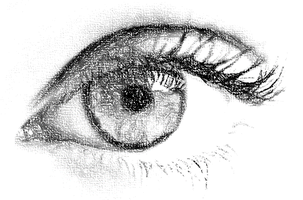
Keeping eye contact with your audience is important. Divide the time and look at different members of your audience and consider the different sections of the location. Don’t only look at the
people in the front, back, left or right. Divide your audience in logical sections and ensure you make eye contact with all of them in a timely manner. For some public speakers this may come
naturally and for others this will take some practice to make it work correctly and look authentic. Ask some members of your audience that you trust after your presentation for feedback about
your eye contact to learn from their observations and improve your eye contact to better engage with your audience. Read the book that is part of the Public Speaking Kit for more tips
and information.
Don’t forget to bring a backup of your presentation slide deck

When you need to present in front of an audience and you are planning to use a presentation slide deck (e.g. MS PowerPoint presentation) it is important to avoid additional stress factors and
bring a backup of your presentation slide deck.

You can bring an extra USB flash drive with a copy of your presentation slide deck. In case of malfunctioning of your computer, or somehow the presentation slide deck is not available when you
need to start your presentation, you can always take advantage of the USB flash drive. A USB flash drive is part of the Public Speaking Kit that you can compile on this website. To avoid forgetting to bring the USB flash drive with a backup of your presentation you can take advantage of a
Presentation Checklist that is made available for a limited period of time when you obtain your copy of the book Public Speaking Excellence that is part of the Public Speaking
Kit.
Best use of gestures when presenting for an international audience

Are you using gestures when presenting for an international audience? Thumbs up? But do you know if “thumbs up” has the same meaning for every member of your audience or are you offending (part
of) your audience?

Gestures are a form of nonverbal communication that you can use to strengthen your message when used wisely. A well placed gesture can enhance the quality and effectiveness of your presentation.
Be aware that gestures can have different meaning for different people. Avoid embarrassing mistakes and make sure that the gestures that you plan to use during a presentation will be understood
in the intended manner by your audience.
How to ensure you will have an interactive presentation?

Do you want to have an interactive presentation? It seems like a great idea but is the reality that it becomes a monologue and it is only you doing the talking and you don’t get any responses / feedback from your audience?
The book Public Speaking Excellence that is part of the Public Speaking Kit includes an entire chapter with tips and tricks on how best to ensure that you will have an interactive
presentation.
Connect with Public Speaking Kit

Did you know that the Public Speaking Kit also has a Facebook page? You can find us on:
www.facebook.com/publicspeakingkit
The Public Speaking Kit contains all you need to improve your public speaking skills.
Take advantage of the amazing resources and provide an effective, excellent presentation for your audience.
How to enhance the quality of a presentation?

There are many different ways to enhance the perceived quality of your presentation. One of the things that you can do is to show pictures during your presentation that align / support the topic that you are talking about. You may have heard the phrase that “a picture is worth a thousand words”.
Showing pictures aligned with all the different things that you are talking about may create an interesting dynamic presentation for your audience. In some instances you can also add a bit of
humour by showing a picture. For example if you are talking about “change” you can show a picture of a jar with coins with the following note:
You can find much more tips and tricks about how to enhance the quality of a presentation in the book Public
Speaking Excellence.
Where best to position information on a presentation slide?

When you prepare a slide for a presentation there are multiple things to consider to ensure the slide will have the desired effect. One of the important things to consider is the positioning of
the information on the slide.
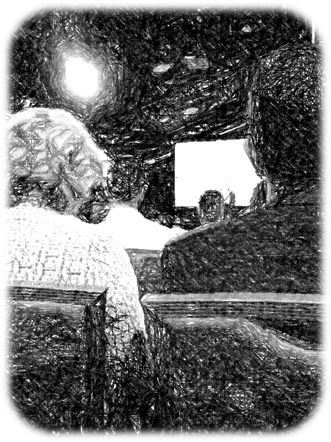
Have a look at the picture on the right. Can you see from the perspective of your audience what will happen if you put important information at the bottom of the slide?
In this set-up at the location most of your audience will have difficulties to see what is written on the bottom part of the slide. They will need to stand-up or ask others to be able to understand what is on the slide and in the mean time you will lose their attention. There are a lot of things to consider when you prepare the perfect slide deck.
In the book that is part of the Public Speaking Kit we have highlighted various tips and advises regarding the way you can support your presentation by means of slides. Presenting
things in a certain manner on slides can enhance the quality of your presentation. You can also take advantage of the Presentation Slide Check.
Get yourself a Public Speaking Kit

Get yourself a Public Speaking Kit that consist of all resources you need to become an excellent public speaker / improve your skills. You can compile a Public Speaking Kit for yourself, for someone else (as gift) or for your company to enable access to all that is needed to deliver an excellent presentation / speech in front of an audience.
A Public Speaking Kit can be tailored to the specific needs, but typically consist of the following components:
1) The book “Public Speaking Excellence” that contains a large collection of the best tips and tricks. The practical advises will give you
insights in what to do (and what not to do) to improve your skills and become an excellent public speaker. The book also give access to perfect bonus materials for a limited period of time as for example a checklist to prepare and get ready for the moment till you will begin
your presentation.
2) Tools as for example a wireless pointer, markers, and other high quality aids that will support you to deliver a presentation. For example a wireless pointer with build-in timer and ability to vibrate to warn you when you are getting close to the end of the time for
your presentation (vibrates at certain intervals before the end of your presentation keeping you aware of timing and on track).
3) A handy briefcase to carry all the materials from the Public Speaking Kit with you. A functional, durable briefcase or mobile office is perfect to carry
all the supporting materials that you need to give an excellent presentation in front of an audience.
You can obtain and download the book Public Speaking Excellence via this page. The book is also available for your Kindle. Visit our store page to select the public speaking tools that you need. We work together with Amazon who will arrange to deliver the selected tools of the Public Speaking Kit based on your requirements and arrange for the related secured payment process. As you will buy via Amazon you can also take advantage of their excellent client service and return policy.
Compile a Public Speaking Kit for yourself or for somebody else. The Public Speaking Kit is a perfect gift for anyone who needs to speak in public. The right tools and
taking advantage of the tips and tricks will enhance the quality of speaking in front of an audience (internally, trainings, speeches and externally towards clients and other stakeholders).
How best to use handouts for your presentation?

Based on past practice it appears that materials given out in advance of a presentation are seldom read. You also don’t want to distract your audience by giving them a pile of documentation just
before your presentation. In most cases it is much better to make the handouts (documentation, summary of key points, goodies, helpful checklist, etc.) available after your presentation. You can
refer to the handout during your presentation and tell the audience that they can get a copy after your presentation.

If you want to build your network, you can also use a handout as a tool to engage into a direct interaction with individual members of your audience after your presentation. You can create a
“goodie” for your audience as for example a brochure with the Top five tips from your presentation and a related implementation guide. During your presentation you can tell the audience about
this handout and tell them that if they want to get a copy they can get in touch with you after the presentation. This may be a good opportunity for you to build your network and get into touch
with individual members of your audience.
Public Speaking Excellence – paperback

Now available: the paperback version of the book Public Speaking Excellence. Do you prefer a hardcopy book with tips and tricks on how to become an excellent presenter? Besides downloading the
e-book you can now also get your hands on a paperback / hardcopy version of the book Public Speaking
Excellence. Compile your own Public Speaking Kit that includes the book Public Speaking Excellence. This book is written in a “twitter©-style” format, so no need to read through
hundreds of pages before you can actually start preparing for your presentation, speech, training facilitation, etc. The delivery and payment of the paperback version is safely arranged by
Amazon.
USA
UK
Deutchland
France
How to deliver an effective presentation?

Your audience came to hear what you had to say. Did your presentation had the desired effect? Is your audience going to do what you intend them to do based on your presentation? If your audience
had to pay to hear you speak, you can pay them back if your presentation wasn't successful. But, there is one thing you can't give back and that is the time that you audience have given to you to
listen to your presentation. That time is lost if your presentation wasn't effective in what it was supposed to accomplish. Read a collection of great tips and tricks to support you in delivering
an effective presentation in the book that is part of the Public Speaking Kit.
Important presentation at a new location?

Do you need to give an important presentation at a location where you haven’t been before? To avoid things going wrong it is of increased importance to go to the location well in advance of your
presentation. You don’t want to figure out just an hour before your presentation that the set-up of the room is not the way you like it, or things like a beamer, projector screen, flip-over chart
are missing. Avoid stress and check to location well in advance of your presentation.

Make arrangements to get the set-up of the location in such a way that it best suits your presentation. With the book that is part of the Public Speaking Kit comes a
checklist (available for a limited period of time) that provides an easy overview of things to do before the start of your presentation. Take advantage of this to prepare for your important
presentation.
+ What to bring with you?
+ Prepare to present
+ Public Speaking: before the start
+ Public Speaking: the start
The best outline for your presentation.

Effective presentations follow a clear identifiable structure. Creating an outline of your presentation as part of the preparation process will support in enhancing the quality of your
presentation. It is apparent that a presentation needs to have a beginning, middle and an end. How best to fill in each part of your presentation may not be that obvious. In the book that is part of the Public Speaking Kit you will find some amazing tips and tricks for creating the best outline for your presentation.
How many times is best to practice your presentation?

Practice makes perfect. It is important to practice your presentation. But how many times do you need to practice your presentation for the best result? You don’t want to practice so much that
you sound like a robot. Giving a good presentation, speech or talk during another public speaking event is hard work. You need to practice, practice and practice again. How many times? Read the
book that is part of the Public Speaking Kit for practical advise.
Watch your presentation time

It is essential to be able to keep track of time when you are giving a presentation. You need a watch to easily determine when to start, when to have breaks and when to stop. It is recommend that
you get a watch that is easy to read and is discrete (the audience should not get distracted by a big fancy watch). The watch doesn’t have to be expensive. An analogue watch with for example a
black plate and white hands will do the trick.

You can also use the wireless pointer that is part of the Public Speaking Kit to keep track of the time. This wireless pointer includes a timer and will vibrate on certain intervals before the end of your presentation. Visit our shop to compile your own Public Speaking Kit with an excellent watch and wireless pointer.
When you need to prepare for a presentation it is important that you consider how much time is dedicated for your presentation. Trying to squeeze in a presentation of two hours in a time-slot of half an hour is not going to be a big success without making changes.
Using high quality presentation support and investing time in preparing for your presentation will move your presentation skills to the next level.
Best use of flip-over chart paper

Using a flip-over chart during your presentation can further enhance the perceived quality of your presentation. You can for example outline your key message, build-up a thought process in
different steps or collect ideas from your audience and summarize this on a flip-over chart.

Accept to use plenty of flip-over chart paper sheets. Don’t attempt to put multiple different topics on one page to save paper. If you do this it will quickly start to look disorganized and difficult to follow for your audience. Just writing a couple of easy to read words, one graph or a few words that form an acronym on a flip-over chart is sufficient. No need to add additional complexity, keep it simple.
As part of the preparation for your presentation you also need to plan the usage of the flip-over chart. Something went wrong in your presentation in case you plan to use twelve flip-over chart paper sheets and when you arrive at the presentation location only one page is left / usable. Avoid this situation and prepare to present. You can obtain flip-over paper from our on-line store and take advantage of a checklist for preparing your presentation (available for a limited period of time when you obtain the book Public Speaking Excellence).
Read the book that is part of the Public Speaking Kit for more tips and trips about the
use of a flip-over chart during your presentation.
How best to present a lot of numeric data?

What to do if you need to present a lot of numeric data to your audience? You don’t want to lose the attention of your audience by mentioning number after number after number. You need to put the numbers into context and present it in a visual appealing manner. A presentation slide can be used, but having a table with a lot of numbers on a presentation slide is usually not a good idea. See if you can present it in an easy to understand chart (pie chart, bar chart, line chart, column chart). Read multiple tips and tricks about what chart best to use in the book Public Speaking Excellence.
A great title for your presentation

You want to grab the attention of your audience by also having a great title for your presentation. A compelling title will make it clear what your presentation is about and what the benefits are
for your audience. A title should evoke the interest of your audience. The title of your presentation can be used for communication before your presentation and maybe on the first slide of you
presentation slide deck.

A title of your presentation should:
• Cover the topic
• Easy to read
• Compelling & interesting
• Highlight the benefits
• Create curiosity and/or concern
• Promise value, insights, story, time savings, etc.
A great title for your presentation will add interest and improves the perceived quality from the start of your presentation.
A smooth transition during your presentation

When you present you want to bring your audience along a “journey” where they can follow you from point A to B, C, etc. To ensure that your audience won’t get lost along the way you need to have a clear roadmap and structure of your presentation. The transition from topic to topic should be smooth to allow your audience to keep track. Use of good introductions, an agenda, supporting presentation slides will assist in having a better presentation for your audience.
Make sure your audience doesn’t get lost and take advantage of the tips and tricks in the book that is
part of the Public Speaking Kit.
Presentation umbrella

The weather can be unpredictable at some times. Don’t get caught by surprise and arrive soaking wet from the rain at the location where you need to present. You want to be as comfortable as
possible when you need to present. Having to wear wet cloths is not comfortable. Do you need to walk outside to reach the location for your presentation? Bring an umbrella with you. Plan ahead to
avoid surprises and deliver an excellent presentation.
Making complex things simple: the rule of 70

If you present about certain expertise / knowledge that you have, you could use all kind of complex terms and hard to understand examples to convey your message. However you should consider if
this will be really helpful for your audience. Do you let them struggle, or do you add value by making complex things simple? How much value do you provide if your presentation is so complex that
you cannot clearly express yourself?

In some cases it is easier to use a simple example or easy to follow rule that will add immediate value for the members of your audience. For example you could go through complex formulas and terms to explain about exponential growth. However you can add immediate value by explaining the rule of 70.
“The rule of 70 provides an easy way to determine how long it will take for number to double at a certain fixed growth percentage. Simply divide the percentage number into 70 to obtain the number required to double. For example with a growth rate of 7% per year it will take 70/7= 10 years to double. If production needs to increase by 5% per day it will take 70/5 = 14 days to double the production.”
Making complex things simple for your audience by explaining simple to use rules will add immediate value for your audience and therefore to your presentation. Read the book that is part of the Public Speaking Kit to make complex things simple and improve your public speaking skills.
Use the power of presentation software.

Enhanced functionality of presentation software like PowerPoint can add value to your presentation. Did you know it is possible to create a fully animated slide that can support you in bringing
across a message or proof a point to your audience?
The book that is part of the Public Speaking Kit includes, for a limited period of time, a free presentation slide deck that you can use as a template for your presentation (or for
inspiration).
Take advantage of the tips, tricks and helpful supporting materials to save time and improve your public speaking skills.
Hidden joke(s) in your presentation?

Is it a good idea to have some “hidden jokes” in your presentation that can be understood by only some persons that are part of your audience? In general the answer is no. It is not a good idea to have jokes in your audience that cannot be understood by your entire audience.
Think about what happens if the few persons in your audience get the joke and start laughing. The rest of your audience starts thinking if they missed something. The may actually start asking the
others what is so funny and you will lose the attention of your audience. Next you may need to explain the joke. Explaining the punchline of a joke normally does not make it not funny and
therefore doesn’t have a good effect.

Create a “word cloud” for your presentation

What to do when you have a list of complex terms / words to explain to your audience? You may consider creating a so called “word cloud” for your presentation. This is especially helpful in case
you don’t know precisely the level of knowledge of your audience and what complex terms, words or concepts they know or don’t know. This is how it works:
Preparation before the presentation:
- Make a list with all the complex terms / words that you need to cover
- Put the complex terms / words on a presentation slide and/or flip-over chart by creating a cloud. You may consider using different font sizes and colours to add a level of interest and
priority to the word cloud.
- For some complex terms / words you may want to create additional slides / supporting material to be able to support your explanation during the presentation.
Example of word cloud:
During the presentation:
- Show the word cloud to your audience.
- You can add a level of interactivity by asking your audience to have a look at the terms / words in the cloud and then ask what is of most interest for them and what they would like you to further explain or talk about.
- When you get feedback from your audience you explain about the word / term. If you have prepared additional slides / supporting materials you can use this.
- If a member of your audience ask about a certain word you can also ask a question back to understand why this is of particular interest. Due to this you get a more interactive presentation and get a better understanding of the level of knowledge of your audience and what is of importance to them.
- If a certain word / term is not asked for by your audience you can obviously raise it yourself. You can even ask your audience why they didn’t ask for it. Based on the responses you may want to talk about it further or skip it.
- You don’t have to cover all the words / terms in the word cloud depending on the importance. By means of this you can also manage the timing of your presentation.
- For completeness purposes you can also ask if there are any words / terms that are not in the word cloud that your audience would like you to talk about. In case you get a question from your
audience and you don’t know the answer there are multiple tips on how best to address this. Have a look at the book “Public Speaking Excellence” that is part of the Public Speaking
Kit for these and many more tips.
Independent double check of your presentation slide deck

You have worked long and intensively on your presentation slide deck. Are you sure it is accurate, complete and supportive for your presentation? When you are too much into the details it is easy
to miss some important matters. For this it is always a good idea to ask someone who is knowledgeable but wasn’t involved in the preparation of the slide deck to have a look at it. You may be
surprised what comes out if it this review (from typo’s to other omissions). Have a look at the page about presentation slide check for
support.
How to use purchase motivations in your sales presentation?

People have different (overlapping) purchase motivations. Being aware of these can assist you in developing a better presentation that can generate more sales. Addressing the different purchase
motivations can lead your audience not to feel forced to buy something but feel motivated to buy what you have to offer. Address the following 6 purchase motivations in your presentation
(directly or indirectly):

1) Innovation
2) Pride
3) Comfort
4) Money
5) Security
6) Empathy
Individuals are more or less sensitive the above mentioned purchase motivations. You need to tailor your sales presentation based on the members of your audience and the strengths (and weaknesses) of what you have to offer.
Do you still have the attention of your audience?

Do you check if you still have the attention of your audience? How do you know? Is your audience looking at their hand-outs or are they busy with something else? How do you get back the attention
and keep your audience focused? Read tips and tricks in the book Public Speaking Excellence to improve
your public speaking skills.
Create an introduction card

Is somebody else going to introduce you for your presentation? You want to have a good start, so you need to ensure that the introduction is also supporting your presentation. There are different
things that you can do to ensure you will get a good introduction. One of the things that you can do is bring an “introduction card” for the person that will introduce you.
On the introduction card you can put some important aspects that will support the person that needs to introduce you. For example:

• Your name, title, role
• The correct pronunciation of your (phonetic spelling)
• Credentials
• Topic of your presentation
• Reason of the presentation
• Why it is important to listen to your presentation
The card should contain bullet points only and not a lot of text as it is not the objective that the person who will introduce you will read the text on the card. It should be a thick paper card
and the text on it should be easy to read (easy to read font and not too small font size). Giving such an “introduction card” to the person who will introduce you will support your presentation
from the start and avoid bad surprises. More tips and tricks in regards to this can be found in the book
that is part of the Public Speaking Kit.
What to do if you have no time to prepare for a presentation?

Do you recognize being asked to give a presentation, but you don’t have sufficient time to prepare for this? What to do? The answer is simple: “Don’t do it”. To be able to give an excellent
presentation you will need time to prepare. If you don’t have time to prepare you normally should not give the presentation. Avoid situations like this and make it clear that you need sufficient
time to prepare for giving a presentation. In most situations it will be better giving the presentation at a later point in time when you had sufficient time to prepare.
How many slides should you prepare for your presentation?

How many slides you need for your presentation depends. There is no standard rule like one slide per 5 minutes. It depends. Maybe you don’t need any slides. In most cases you will need fewer
slides that you originally think. It is important to think about how many slides you really need to support your presentation. Although you can use your slides as a memory aid to ensure you cover
what you want to say, but in principle the slides are there for your audience and not for you. In the book that is part of the Public Speaking Kit you will find
a lot of great tips and trick about how to effectively use slides as part of your presentation.
How fast do you need to speak?

Speaking to fast during your presentation will make it more difficult for your audience to follow you. Speaking too slow and you have the risk that you start to sound boring. Most people tend to
speak too fast. Feeling nervous and the adrenaline in your body may cause this.

How do you know that you speak too fast? One of the things that you can do is asking specific feedback when you practice your presentation for someone. You can also ask feedback to a trusted
member of your audience after the presentation and use this feedback for your next presentation.
Read tips and tricks about the best use of your voice in the book Public Speaking
Excellence.
How best to use the wireless pointer timer function?

The Public Speaking Kit includes a wireless pointer with a timer function. To respect the
time of your audience and to reduce the perceived quality of your presentation it is important to end your presentation on time. You can use the timer function of the wireless pointer to keep
track of the time you have left for your presentation. It is best to set the timer before the presentation and also to activate it already before the start of your presentation so you avoid that
you forget about it or need to pay attention to it just before the start of your presentation.

How to do this? It is explained by the following example: Your presentation starts at 10:00h and need to end at 10:30h. You can set the timer for 60 minutes and start it half an hour before the start of your presentation at 09:30h. At 10:00h when you need to start your presentation the timer shows that you have 30 minutes left and you don’t have to worry about it anymore (e.g. forget about setting the time and starting it).
You can check the minutes that you have left on the display of the wireless pointer and the wireless pointer will vibrate on some intervals before the end of your presentation so you will feel it is time
to wrap-up and end your presentation on time with your important closing remarks. The wireless pointer
is part of the Public Speaking Kit and can be obtained through our on-line store.
Avoid using a long list with bullet points on your presentation slides?

Have you tried to avoid using a long list of items (bullet points) on your presentation slide?
See if you can visualize things by for example using pictures instead.
Using a (long) list with bullet points is not always the best and most effective way of bringing across your message to the audience. People start reading the items mentioned on your list with
bullet points and you will lose their attention. Be well prepared and get creative: avoid using a long list with bullet points on your presentation slide.
The book that is part of the Public Speaking Kit comes with some amazing bonus materials for a limited period of time. The bonus materials include a presentation slide deck
template that you can use for great inspiration to create your next slide deck for a successful presentation.
Don’t bore your audience with a long list of items on your presentation slide deck. Be creative and create fantastic slides that truly support your presentation and make you known as an excellent
public speaker. There are no secrets, only information that you may not have.
Walk and talk during your presentation?

Do you stand still or walk around during your presentation? It is not easy to find the right balance. Adding motion to your presentation may be good, but you don’t want to walk around so much
that your audience gets the feeling that they are looking at a tennis match.

Finding the right balance is important to be perceived as excellent public speaker. There are some great tips and tricks around standing still and walking during your presentation in the
book that is part of the Public Speaking Kit. There are some critical moments during your presentation when you should stand still. Don’t miss this, otherwise your message won’t come across
to your audience as clear as at could be and you will have a less impactful presentation.
How to make your audience focus on your presentation?

People are busy all day, going from one meeting to the next and getting distracted by all kind of things. How can you ensure that your audience will focus on your presentation? There are different tricks and techniques that you can apply. One of them being the use of music. If people enter the room in which you will give your presentation you want them to get out of their normal daily activities and take them on a journey during your presentation and having them focus on what you have to say. What you can do is have some music playing before the start of your presentation. When people enter the room they will enter into a different environment due to the music. Music is great for creating a different setting / atmosphere. When you stop the music, you will notice that your audience will start to focus as it is obvious something is about to happen and you can start your presentation.
You can read more about this in the book Public Speaking Excellence. As part of this book you can also download some music that you can use (download is available as bonus material when you purchase the
book – available for a limited period of time). The music creates a nice environment (mix of modern and classic music), can be played in a loop and has an increasing “speed / level of activity”
to create an increasing level of excitement before the start of your presentation.
What to do differently when speaking for a large audience?

Does it make a difference when speaking for an audience of 15 persons or 500 persons? The good news is that the basics remain the same, but obviously you do need to think ahead how best to convey
your message considering the size of your audience. Writing some points on a flip-over chart standing in front of a large audience in a large hall will probably won’t work as most people in your
audience won’t be able to read the slide. Showing a slide or video for a large audience requires a big screen and maybe more than one screen to enable everyone to see it clearly. Read the
book that is part of the Public Speaking Kit to improve your public speaking skills.
The best seats for your presentation

Can you choose the type of seats that will be used in the room where you will give your presentation? Some seats are not very comfortable and others may be too comfortable. Seats that ensure the right balance between ergonomics, comfort and active participation are preferred.
Have you ever seen the effects of presenting in a room with a mix of normal chairs and ball chairs?
Energize your audience: stand-up and move!

An audience that is tired will get easily distracted and don’t focus on your presentation anymore. You can include an energizer for your audience. For example as a transition between two
different section of your presentation.There are lot’s of activities you can let your audience do to bring back the energy in the room.

For example ask your audience to stand-up for a minute and do the “thumb up & point finger exercise”. You will see that even the most intelligent persons will struggle with this simple
exercise as it requires some practice and most people haven’t done this exercise before. It will create movement and laughter in the room and will warm up both sides of the brain…
This is how it works:
1) Tell your audience that they should stand up for the one minute “thumb up & point finger exercise”.
2) Tell them to shake their arms a bit to get ready for the exercise.
3) Explain the exercise:
a. With one hand they should point forward with their indicator finger (“point forward”)
b. With the other hand they should give the “thumb up” signal
4) Next they should switch “point forward” right hand and “thumb up” left hand to “thumb up” right hand “point forward” left hand. Tell them they should continue switching between left and right
as fast as possible (always having one hand “thumb up” and the other “point forward”, and no other signals).
Determine if such a fun activity would suit the setting and tone of your presentation. There are plenty of other energizing activities that you can introduce to ensure your audience continues to
pay attention and remains focussed. Read the book Public Speaking Excellence for more tips and
tricks.
Use the correct marker

There are two types of markers: (1) Permanent markers and (2) Whiteboard & flipchart markers. You don’t want to mistakenly use a permanent marker on a whiteboard during your presentation and leave an impression that is hard to remove. There is no need to use permanent markers during your presentation.

Therefore it is best to avoid mistakes and only bring non-permanent markers. Whiteboard / flipchart markers are sufficient. You will find excellent quality whiteboard & flipchart markers in our shop.
Compile your own Public Speaking Kit with all you need to give high quality presentations.
The power of water before and during your presentation

Water can be of great benefit for the quality of your presentation. Curious? Read tips and tricks in the book that is part of the Public Speaking Kit about the use
of water before and during your presentation.
A good presentation story

If you are using a storytelling technique during your presentation you should make sure that your story has a good beginning, middle and end. In the book that is part of the Public Speaking Kit
you will find tips and trick on how best to structure your presentation. Take advantage of these tips and tricks to be recognized as an excellent public speaker.
Have a break for presentation inspiration

Sometimes it is good to have a break to get new inspiration to prepare for your presentation. Have a break and become more effective after your break. Looking for inspiration for your
presentation? The book Public Speaking Excellence includes tips and trick for getting great ideas for
your next presentation. The book is part of the Public Speaking Kit.
From zero to a successful presentation in 7 easy to follow steps

Need some on-line support in preparing for your next presentation or speech? We are developing a training module that provides you guidance and support. From zero to giving a successful impactful
presentation in 7 easy to follow steps. Are you interested in such an on-line training module? Show us your interest and you can be one of the first to have access to take advantage of the
on-line training module.
Tips for giving a speech

Being able to give an excellent speech for a group of people can make a big difference in your career life. We created a separate booklet with some additional tips and tricks on how to deliver a
great speech.

This booklet is written in a “twitter-style” format, so no need to read through hundreds of pages before you can actually start preparing for your speech. We are making this booklet available as a separate download as part of complete package of the book “Public Speaking Excellence”. Note that the booklet is available for a limited time period.
If you are able to give a good speech it will be rewarding for the person(s) to which the speech is addressed and it will be rewarding for you as it will make you being recognized as a great
public speaker.
Important first thing to say when you start your presentation or speech

The first thing to say when you start your presentation or speech is very important. It will set the tone for whatever you say next. You need to get this right. A strong start will make the rest
go easier and your audience will perceive your presentation or speech to be much better. Looking for some great tips and tricks for the start of your presentation or speech? You will find it in
the book that is part of the Public Speaking Kit.
Ready, set, video! How to resolve sound issues?

Showing a video as part of your presentation may be a good idea. You do need to consider that there is a bigger risk for failure if you are not in full control of all equipment. The combination
of moving images and sound isn’t always easy to get to work during your presentation. Make sure you have tested the proper working of the video and sound before the start of your presentation.
Allow for sufficient time for testing.

In case sound is not working or volume is too low you may consider the following to resolve the issue:
1) Does the video has sound? Is the volume of the video high enough? <Check video on other device>
2) Volume setting not on mute or low on computer that plays the video? <Check volume settings device>
3) Volume output computer connected?
<Check connections>
4) Audio speaker system on / able to play sound?
<Check settings audio speaker system>
5) Projector volume settings are ok? In some cases the sound of the video is looped through the projector. Therefore also make sure that the volume control on the projector is
correctly set. <Check projector volume settings>