
Having a professional looking virtual background for your presentation is a great way to ensure you appear in the right setting for your next virtual presentation. The virtual background should not be distractive from your presentation, but you can use it to promote something that you are talking about.
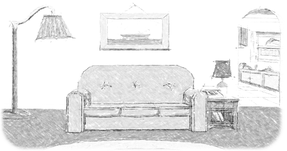
For example you can use your virtual background to also display a link to a website and / or Company logo. Also think about having a QR code in a top corner of your virtual background. The participants of the webcast could use their phone to scan your QR code and get connected to part of your website with useful information for example. Again, make sure that your virtual background is not causing distractions from your presentation, but use it to your benefit.
