
When you are planning to use a video during a webcast presentation, you should consider adding subtitles. If your audience members need to play the video from their computer various issues may occur that could result in them not being able to follow what is being said during the video.
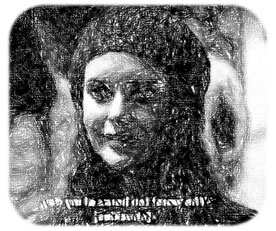
For example is maybe a volume issue with them playing the video but it could also be if someone during the webcast wasn’t on mute and starts talking, this may be distracting for the audio of the video to be heard.
Also other sounds form other applications on their computer could interfere with the sound. To avoid this to become a problem you could opt for adding subtitles to the video, so at least they can read what is being said during the video.
