
There are various things that can get you distracted or disturbed during your presentation. There are distractions that you cannot control but there are also potential distractions that you can control. Make sure that you will not get distracted by matters that you can control yourself.
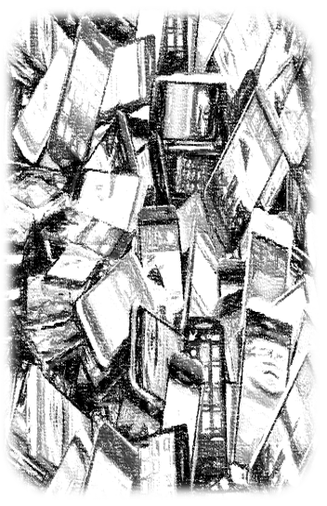
For example do the following before the start of your presentation to avoid distraction:
Put your mobile phone, tablet and other mobile equipment on “airplane” mode. Getting calls on your own mobile during your presentation will certainly be disturbing.
Think about the setting of your laptop if you are using this to present slides during your presentation. If you have e-mails popping up or skype messages, it will certainly create a distraction. Not only for yourself but also for your audience. The ping sound and animations are designed to be noticed, and therefore it will certainly disturb your presentation. It could also lead to sharing potential confidential information with your audience depending on the message that pops up on the screen. Also what may happen is that for example a skype message that pops up, makes the skype messenger application be the primary application and therefore the presentation clicker will not work anymore unless you click on for example the PowerPoint application on your laptop to make it active again. Therefore put Skype in the Do Not Disturb modes and turn-off e-mail and any other applications on your laptop that could result in disturbing sounds or notifications on screen.
