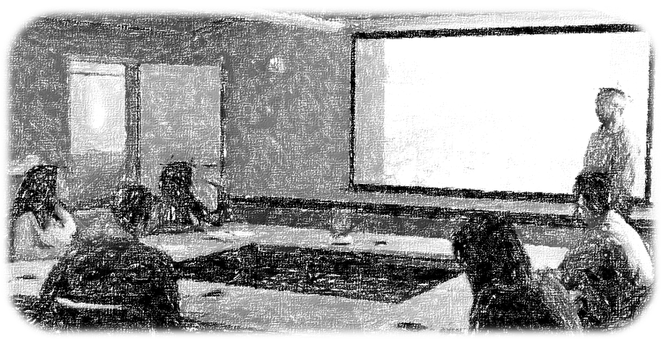You can use a white slide as the first slide of your presentation slide deck. Why? It will help you to set-up your presentation. You can see if the slide is nicely aligned on the presentation screen and in case of a projector that is not a short-throw projector, you can easily see where you can stand without having part of the slide projected on your body. It looks silly if you have part of the slide projected on your head and it will make it a challenge for your audience to see what is on the slide…
There is one other benefit as a white slide lights up the room. If you move to your first, darker slide, the light in the room becomes a bit less, therefore it is like in a theatre where the lights dim to announce that the “show” will start. You will have a similar effect here. The light dims on the screen. The audience will stop talking and the attention will naturally shift to you and you can start your successful presentation.
Note that enabling a white or black screen is also possible by pressing the “w” and “b” key, respectively, on your keyboard during the presentation (for example this works with MS PowerPoint®). PublicSpeakingKit.com offers support with designing the slides for your next presentation. Go to www.publicspeakingkit.com/presentation-slides-check for more information.